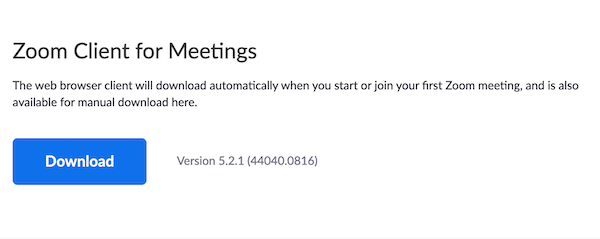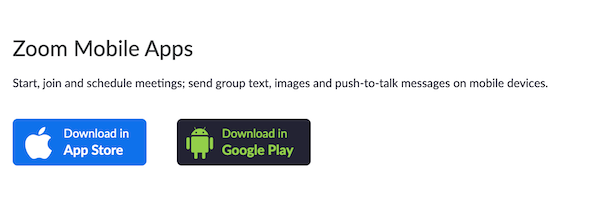Zoom
All our sync-up meetings will be via Zoom. You do not need to install anything to use Zoom, but the meeting security restrictions will require you sign up for a Zoom account.
It’s optional to install the Zoom app, but it definitely offers a better experience, so I recommend doing so. If you’re installing Zoom on your laptop or desktop computer, you want to download the Zoom Client for Meetings:
Alternately, you can also install Zoom on iOS and Android devices:
All our meetings will also be accessible via the Zoom web clientFollowing and reading this link is optional.✳️ which does not require you to install any additional software.
Zoom meeting expectations
- When setting up your Zoom profile, please use your preferred name and a photo that matches your Slack account.
- I consider video to be 💯 optional during our class meetings; I know not everyone has the bandwidth or the comfort to be on video.
- Video, audio and Zoom chat are all valid ways to participate in our meetings; please use whichever is comfortable for you.
- I also encourage you to get familiar with and use Zoom’s nonverbal feedback icons (see the section under Providing nonverbal feedback during meetings (participants)).
- As with Slack, MICA’s guidelines for online etiquette (PDF, 102 KB) apply to our communications via Zoom.
Additional audio recommendations
If you’re likely to want to use audio during our meetings, keep the following in mind:
- Please try to join our meetings from a quiet location.
- If you are not talking, please turn off your mic/mute yourself.
- If possible, use set of headphones with an inline mic; while Zoom works with the built-in microphone in many laptops, that also tends to pick up the sound of your computer fans and typing, too.
💡 Are there Zoom strategies used by other professors that you’d recommend for this class? Let me know! While I use Zoom a lot for work and other professional meetings, you’re the expert about using it in a classroom or educational setting. Let me know what works; I welcome your suggestions via Slack of the open an issue link below.