Sass Variables
Variables are nicknames or shorthand used to refer to other elements in your code. In Sass, it’s common to use variables in place of color names and font stacks.
Step 1: Creating variables
A variable has two parts: the unique name you create for it and the value it stands in for. The name and the value are separated by a colon (:). You can name your variables any way that makes sense for you, so long as they follow these basic rules; all variable names:
- must begin with a dollar sign (
$) - cannot begin with a number:
- ✅
$test1is valid - ❌
$1testis not
- ✅
- cannot have spaces in their name:
- ✅
$test-oneis valid - ❌
$test oneis not
- ✅
Ideally, you should declare your variables at the top of your stylesheet so they can be easily reused throughout the rest of your Sass code.
Example
The monospace font used on this site is called NativeFollowing and reading this link is optional.✳️ . In CSS, whenever I want to use this font, I have to reference the entire font stack, like so:
code {
font-family: Native-Regular, "Andale Mono", AndaleMono, monospace;
}
On this page alone, there more than five elements using this font. That repetition is a chore and usually involves copying and pasting the entire font-family declaration from another spot in my stylesheet. But there’s an easier way! 🌈
Instead, using Sass, I can define a variable to represent the entire font stack and reuse it any time I want to use this specific monospace font.
$font-mono: Native-Regular, "Andale Mono", AndaleMono, monospace;
Step 2: Using variables
⚠️ Remember that you cannot use a variable in your stylesheet without first creating it and assigning its value. Attempting to do so will cause an error in your Sass.
After I have named my variable ($font-mono) and assigned its value (the monospace font stack I’m using), I can now use it on any element where I want to use my monospace font:
code {
font-family: $font-mono;
}
And when the Sass compiles to CSS, it will look exactly like the first code example on this page. 🎉
Why use variables
Because you control the naming of your variables, they provide an easy way to replace hard-to-remember bits of CSS with something you’ve chosen the name for instead. $font-mono is significantly easier for me to remember than the entirety of my monospace font stack.
This is why variable names are great for replacing colors, too. On this site, I use specific shades of green and yellow as accent colors. Because I use Sass variables, I don’t have to remember the exact color values or even remember which is which. Is #A2F1C1 green or yellow? 🤷🏻♀️ I don’t know and I don’t have to care because I use variables instead. When I want green, I say exactly that:
div {
background-color: $color-mint;
}
Variables are also a useful tool to maintain consistency. For example, on this site, instead of creating unique values everywhere for my margins and paddings, I mostly limit myself to five values, and I’ve named a T-shirt sized variable for each:
// SPACING
$spacing-xs: 8px;
$spacing-sm: 12px;
$spacing-md: 16px;
$spacing-lg: 40px;
$spacing-xl: 64px;
It’s more typing to add $spacing-xl than the actual value, but using variables helps keep my spacing consistent, even as I adapt the site styles from mobile to desktop.
When to use variables
There is definitely a sweet spot with variables – too many and they be hard to remember or differentiate. Questions to ask yourself before creating a variable:
- Is this value used in more than one place? If not, hold off. For example, if I used my monospace font stack on the
bodyelement and then never changed the font, I wouldn’t create a variable for that. - Am I likely to want to change or tweak this value? If so, creating a variable makes sense because it means I only have to make the change in one place, not all over my stylesheets.
- Is the value meaningful? This one is harder to explain simply, but it prevents creating variables just because you can. For example, I can create a variable for the value of 3 pixels, like so:
$pixels-3: 3px;
And then I can use that in all sorts of places in my styles:
h1 {
margin-top: $pixels-3;
}
main {
border: $pixels-3 solid green;
padding: $pixels-3;
}
This is totally valid Sass, but it’s not really helpful. The margin on my h1 and the border on my main element don’t really have anything in common; if I want to change the margin on the h1, that’s unlikely to affect my thinking about my border styles.
Try it
- Remix this project on Glitch.
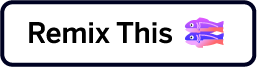
- This uses the same markup and styles from the lesson on organizing your CSS
- This link will automatically remix the project for you; 👍🏻 no need to remix yourself.
- Do not edit the
styles.cssfile. This gets automatically generated/updated when you make changes to the Sass file. - Open and look at the
sass/styles.scssfile.- Other than updating the format of some of the comments, this file is unchanged from the earlier lesson. I just copied and pasted the whole original CSS file.
- This is the file you should be editing.
- In the
sass/styles.scssfile, change the color palette (lines 5-9) into Sass variables. - Use the variables in place of the HSL values in the remainder of the stylesheet.
- If you attempt to use a variable that you haven’t created, Glitch will show an error, like so:
Error: Undefined variable
|
91 | background-color: $color;
| ^^^^^^
sass/styles.scss 91:21 root stylesheet
This error tells me:
- I’m attempting to use a variable before I’ve created it (
undefined variable) - What the invalid variable name is (
$color) - What file it’s in (
sass/styles.scss) - What line it’s on (line 91)
Which should be all the info you need to fix the issue. Thanks, Glitch! 😄
For the purposes of this demo, you should not need to make changes to the HTML document.